 Back to selection
Back to selection
Disc Security: How to Care for Physical Media
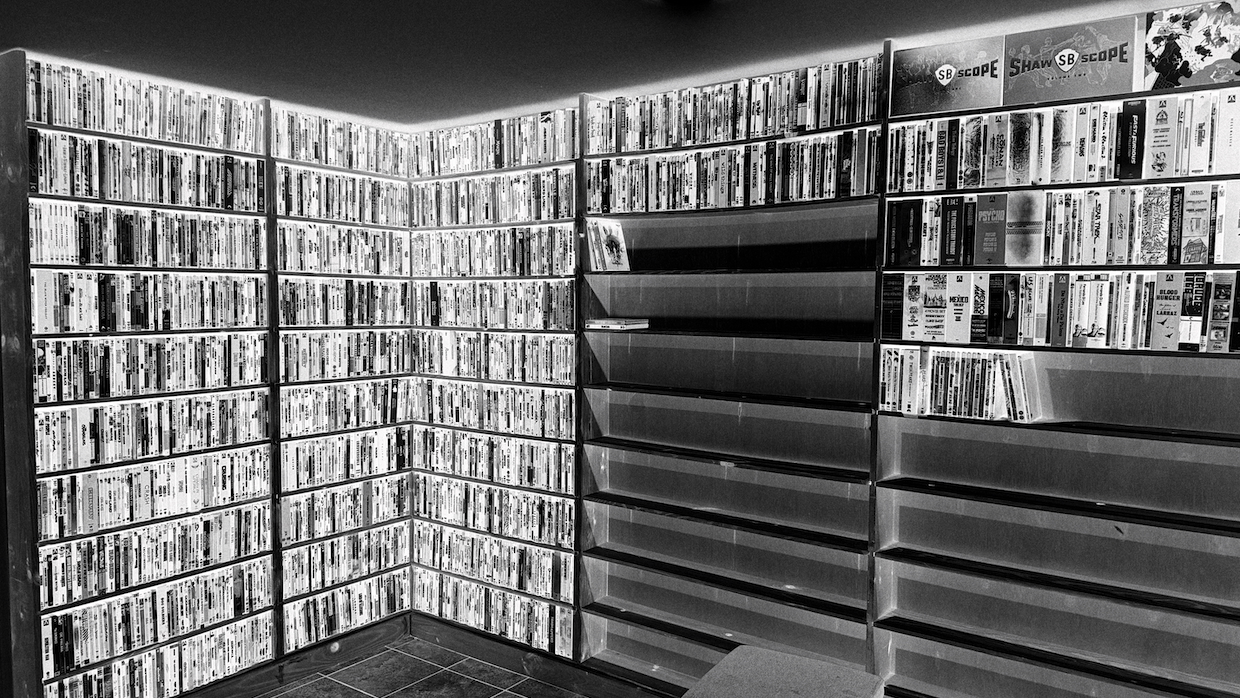
There has been no shortage of articles recently regarding the premature death of physical media and, most specifically, physical home video. While vinyl LPs have had a well-publicized resurgence in recent years, with much ink spilled about Taylor Swift’s assistance in that area, the opposite could be said for Blu-ray, 4K UHD and DVD, all of which are currently active, disc-based, home video formats vying for consumer shelf space in the studio and the boutique marketplace. Physical media, in general, can feel nebulous; when speaking about it, both positively and negatively, it can be used to cover a swath of tactile physical goods that carry some form of content, whether movies, music, video games or books. Yet, even in the most pro-physical media spaces and articles, there is seldom a mention of how to properly store media and what its (many) virtues are.
For the purposes of this article, optical disc media will refer predominantly to Blu-ray and 4K UHD, as they are the most recent formats available. DVD will factor into this conversation largely as a counterpoint, and LaserDisc exists outside what is discussed herein, as its larger physical dimensions and unorthodox packaging, more akin to record sleeves, require levels of care that more contemporary home video formats do not. But before we focus on software, let’s take a moment and go over hardware.
If you’re going to start collecting discs and build a library of physical media in the 4K age, you’re going to want to have the appropriate gear to take advantage of its superior A/V presentation. To start with, you’ll need a 4K TV, ideally an OLED. I personally recommend the LG C series, with my home theater utilizing a 65” LG C1, with the G series even better and the B series not much of a downgrade (I run a 48” B4 in my bedroom, for instance). For a physical media player, the Panasonic UB820 is a great fan favorite, a versatile deck that can play DVD, BD and 4K UHD discs. If you want to save money, you can opt for the Panasonic UB420, but you’ll be sacrificing Dolby Vision, which is a large sacrifice if you’re building a home theater. On the flipside, if you’re looking to spare no expense, you can opt for the high-end Panasonic UB9000, which is arguably of most interest to audiophiles because of its additional analog audio outputs and is sleeker from a design perspective. If you’re Panasonic averse, the Sony X-700/M is a solid player with Dolby Vision support, but it is known for hiccups with UHD-100 discs. I do own two, however, for office and bedroom use, and stand by them as more casual players to Panasonic’s dedicated home theater use.
In addition to the TV and disc player, you’ll ideally want to outfit your home theater with a receiver and speaker set up, but there are so many variables based around the physical space of your area that I can’t confidently offer a best option, even at the entry level. I’d err on the side of caution with any “surround sound in a box” packages and most soundbars, but there’s always an exception, and for those in apartments or with smaller dedicated viewing spaces at home, the immersive soundbar packages from Sonos could be a perfect solution. Others with larger spaces and budgets may want to opt for a more custom surround sound setup with Atmos speakers mounted in the ceiling. There’s less of a one-size-fits-all—or even most—when sound is involved.
With the home theater figured out, it’s time to buy discs, right? Fortunately, despite the surplus of doomsday articles about the death of physical media, there’s an embarrassment of riches out there for cinephiles of all types when it comes to disc releases. Discs do, however, take up space, and if you’re planning on building a well-rounded library, that space can fill up quickly, potentially to the detriment of the discs themselves. Physical media, especially if you’re focusing on the best editions available, can be a costly hobby but also a sound investment when properly cared for.
There will always be caveats with any sort of approach to preservation, whether at the institutional level or in your home. Factors such as climate, available physical space, budget or even just aesthetics can all help dictate how, where and why your discs are stored. That said, the ideal place to store them will always be the place in your home that is the coolest and driest. If you have a finished basement that doesn’t get damp or can be controlled with a dehumidifier, this would be a great space for disc collections (or any media, for that matter). Attics, or high apartment floors, are not great for media unless they’re properly air-conditioned to ward off any excessive exposure to heat. You also want this space to be dark. Again, this is why basements are perfect. Have you ever seen book spines fade due to placement near windows? The same thing can happen to the spines of your disc-based media, especially anything in a slipcase or digipak that isn’t protected by a thin layer of plastic.
Though it may seem like the right environment is largely needed to preserve the packaging of disc-based media, it is also essential for the disc itself. Humidity can lead to mold on discs, including what is often termed “disc rot,” which will eventually eat away at the data on your discs. This is much more likely to happen with older optical media formats, including audio CDs and DVDs, than it is with Blu-ray and UHD, which are more structurally sound due to protective layers on the data side of the disc. But it can, and certainly will, happen if discs are stored in hot, damp spaces for prolonged periods of time.
The ideal way to store discs is always in the cases in which they are sold or replacement cases, if needed. Disc binders, sleeves or anything else that removes the disc from original, or similar, packaging is strongly advised against, as binders are prone to dust and humidity and, when stored flat, put a great amount of weight onto the discs themselves. When shelving discs, do so spine up so that nothing is pressing down on the cases or discs within them. This not only helps preserve the integrity of the packaging, which is part of the investment in physical media, but the discs too. Some collectors also opt to use various types of case protectors to keep special edition packaging from getting blemished or otherwise damaged, which can be a worthwhile investment if you’re particularly concerned about the resale market.
The type of shelving you use will largely be dictated by the physical nature of the space in which you intend to store your collection. If you own your home, it is strongly recommended you build shelves that conform to your area to maximize shelving space. If that isn’t an option, there are many companies that make modular shelving, which is easy to install and take down for those in apartments, and you can always purchase shelving units designed for DVD and Blu-ray collections. Just be wary of the build integrity, as you don’t want to spend thousands of dollars on discs only to store them on a $100 particle board shelving unit that collapses under their weight a month later. The sturdier, the better. Wood is your friend here.
If you’ve read this far, you are probably already invested in physical media or want to be. But for those who aren’t, you may be wondering why anyone in 2025 would opt to spend thousands, if not tens of thousands, building a home theater around physical media in the age of streaming. There are perhaps dozens of answers to that, but the most often cited relates to access. Physical media allows you to have access to the films and programs that you want available to you at any time, without any restrictions or curation from streaming services. It’s also more reliable with regards to A/V quality. You may see that a certain film is streaming in 4K via Netflix or Hulu, but what is ultimately hitting your TV is likely far from 4K; the bitrate on a UHD disc is always going to be more stable. Physical media gives you the largest selection in the best possible quality, which should be embraced. Just make sure to keep those discs cool and dry and get the right equipment, then press play!
